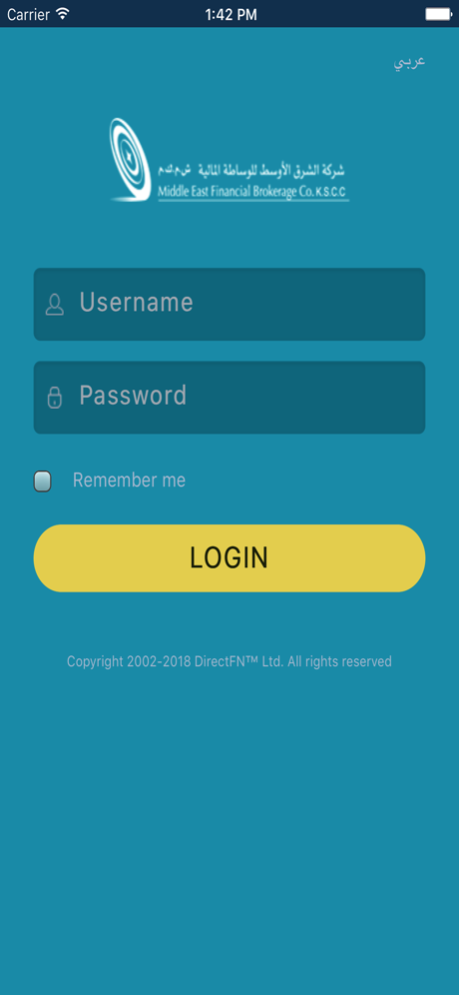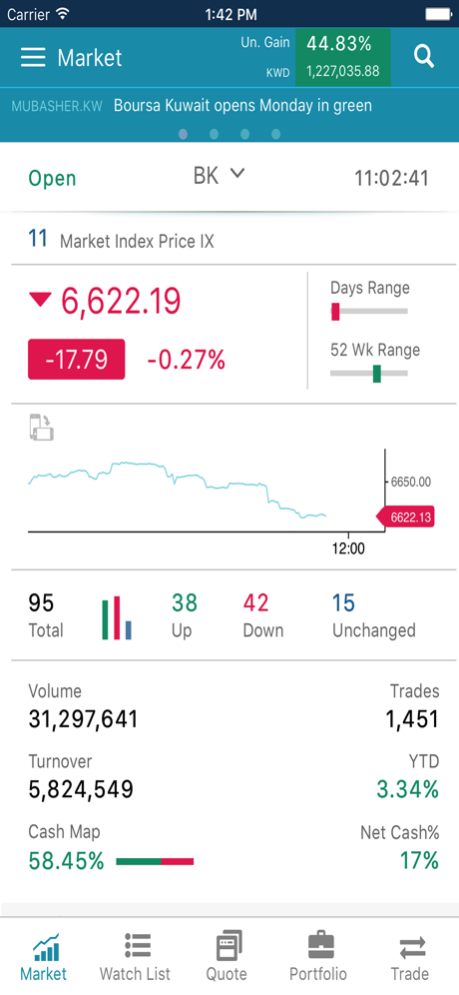AWSAT Broker 1.0.3
Continue to app
Free Version
Publisher Description
Awsat Broker Application offers a trading platform designed for users to easily trade within Boursa Kuwait through Middle East Financial Brokerage Company, based on a Special Online Trading Agreement.
Features Include:
- Access to Boursa Kuwait
- Buy and sell within Boursa Kuwait
- Real-time quotes of Kuwait’s Market (Boursa Kuwait)
- Instant monitoring and update of a user’s portfolio
For more information please contact +965 1841841, or visit our office within Boursa Kuwait.
تطبيق الأوسط يقدم منصة تداول للمستخدم لسهولة التداول في بورصة الكويت عن طريق الشرق الأوسط للوساطة المالية، بناءً على عقد التداول الإلكتروني.
يتميز التطبيق بالآتي:
- خاصية الدخول الى بورصة الكويت
- البيع و الشراء من خلال بورصة الكويت
- عروض الأسعار الفورية لسوق الكويت للأوراق المالية (بورصة الكويت)
- مشاهدة الرصيد الفوري و التحديث المباشر لمحفظة المستخدم
للمزيد من المعلومات يرجى الإتصال على الرقم +965 1841841 أو من خلال زيارة مكتبنا المتواجد في بورصة الكويت.
Oct 12, 2021
Version 1.0.3
Minor UI Changes
About AWSAT Broker
AWSAT Broker is a free app for iOS published in the Accounting & Finance list of apps, part of Business.
The company that develops AWSAT Broker is MIDDLE EAST FINANCIAL BROKERAGE CO.. The latest version released by its developer is 1.0.3.
To install AWSAT Broker on your iOS device, just click the green Continue To App button above to start the installation process. The app is listed on our website since 2021-10-12 and was downloaded 0 times. We have already checked if the download link is safe, however for your own protection we recommend that you scan the downloaded app with your antivirus. Your antivirus may detect the AWSAT Broker as malware if the download link is broken.
How to install AWSAT Broker on your iOS device:
- Click on the Continue To App button on our website. This will redirect you to the App Store.
- Once the AWSAT Broker is shown in the iTunes listing of your iOS device, you can start its download and installation. Tap on the GET button to the right of the app to start downloading it.
- If you are not logged-in the iOS appstore app, you'll be prompted for your your Apple ID and/or password.
- After AWSAT Broker is downloaded, you'll see an INSTALL button to the right. Tap on it to start the actual installation of the iOS app.
- Once installation is finished you can tap on the OPEN button to start it. Its icon will also be added to your device home screen.